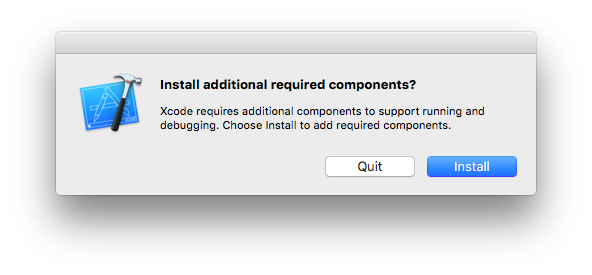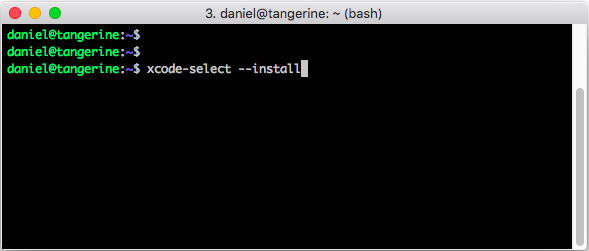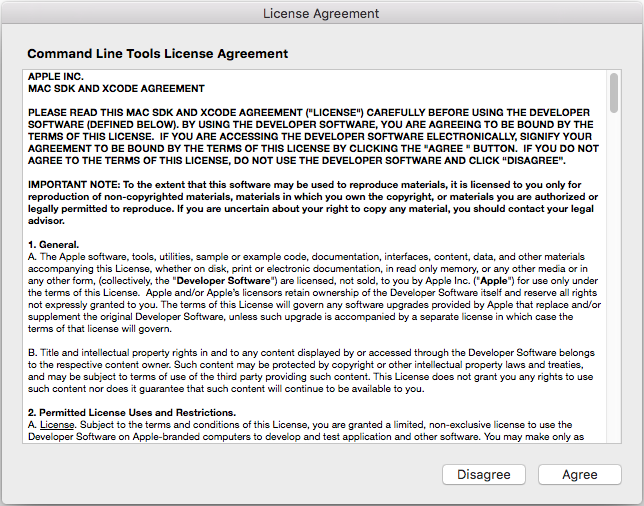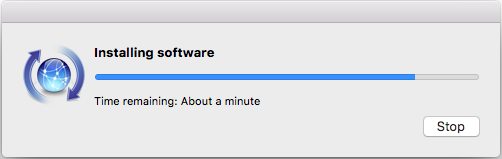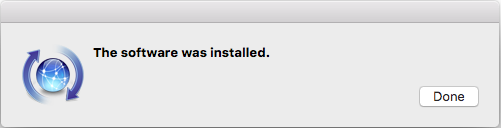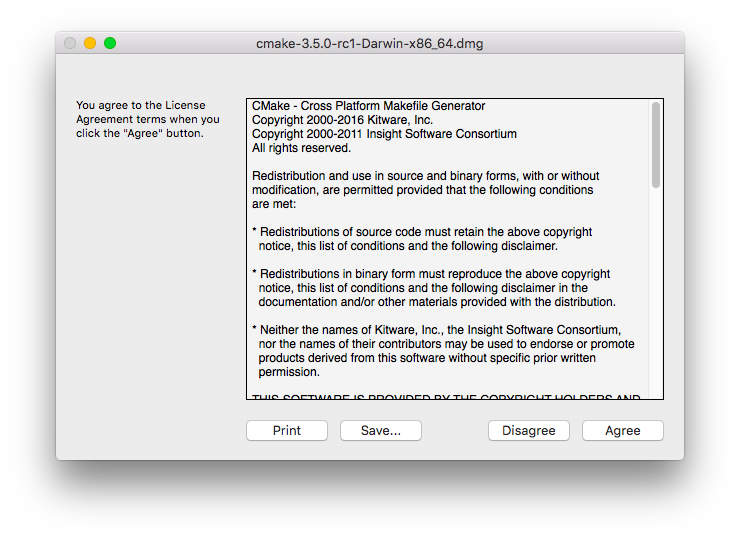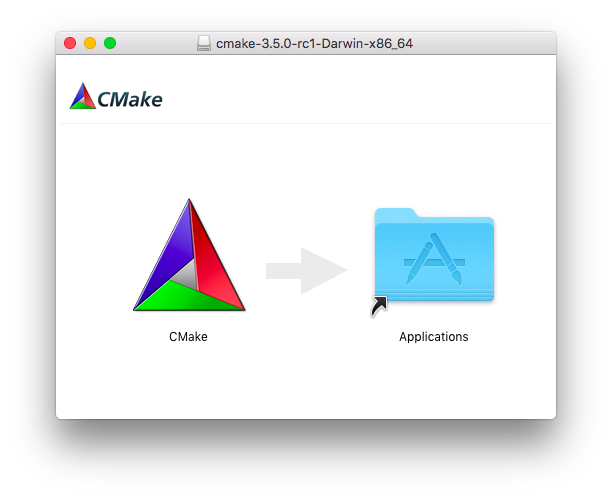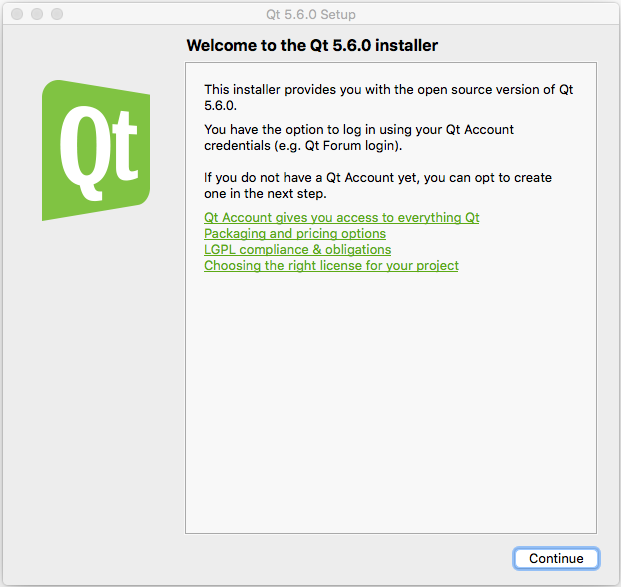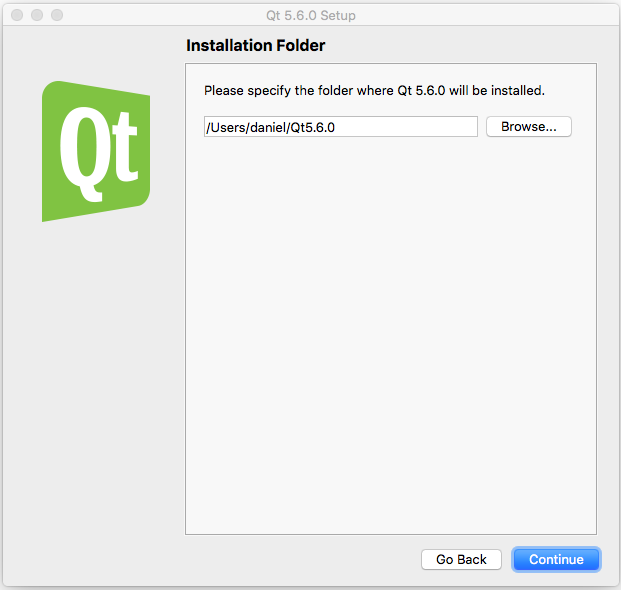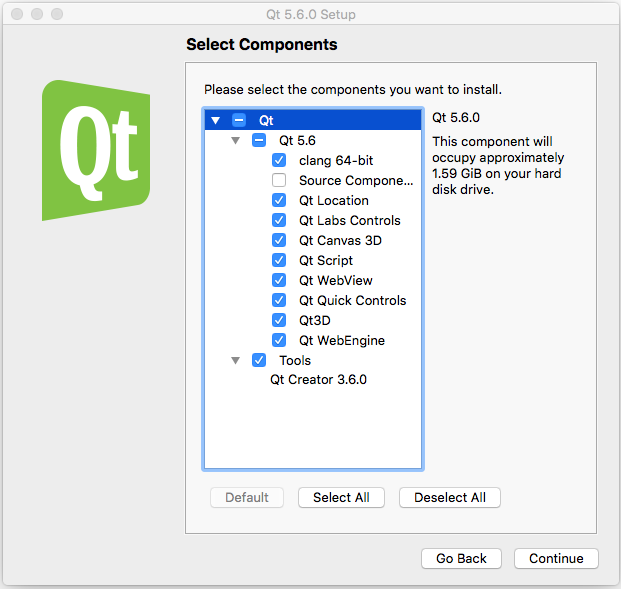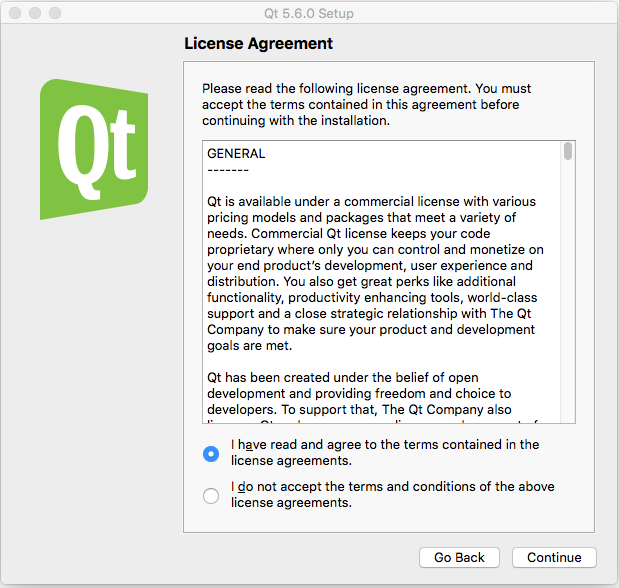Build Enviroment Setup on Apple OS X
Introduction
The Digital Geometry Processing software is written in C++. In order to compile and run the software on you computer you must have a working compiler, Qt 5.6.0, and the latest version of Cmake (currently 3.6.2). In this section we will guide you to setup your enviroment.
1 Compiler: Xcode
In Apple OS X we wil use Xcode to compile the software. Install Xcode from the Apple Store.
Open Xcode and agree to install additional components if you are presented with this screen.
1.1 Xcode command line tools
Next install the Xcode command line tools by opening a 'Terminal' window and typing:
xcode-select --installClick 'Install' to begion the installation process.
2 Cmake
Download and open the latest version of Cmake from cmake.org (currently 3.6.2). Accept the license and copy Cmake to the Application folder using drag and drop.
3 Qt Framework
The Digital Geometry Processing software is based on the Qt Framework. Download an open Qt 5.6.0. Look at the following screenshots as reference of the installation process.
Feel free to click 'Skip' at the screen asking for a Qt account.